To remove an authenticator, proceed as follows:
Select an authenticator in the Authenticator Management window and click Delete. To confirm the action, click Yes.
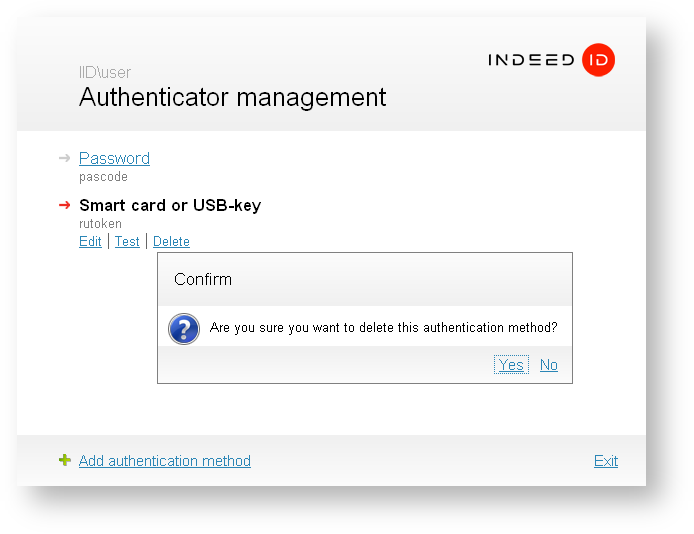 If a random password was generated for your account, the following warning dialogue appears upon attempt to remove the only authenticator available:
If a random password was generated for your account, the following warning dialogue appears upon attempt to remove the only authenticator available:
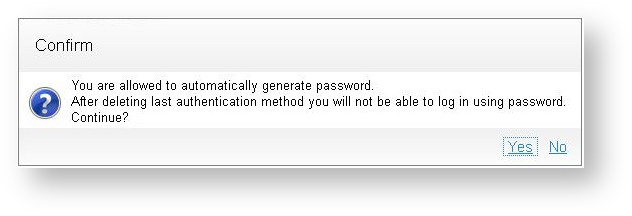
After all the authenticators are removed, the only possible login method remaining is using your password. If a random password was generated for your account, logging in cannot be performed.