To verify an authenticator, proceed as follows:
Select an authenticator in the Authenticator Management window and click Test.
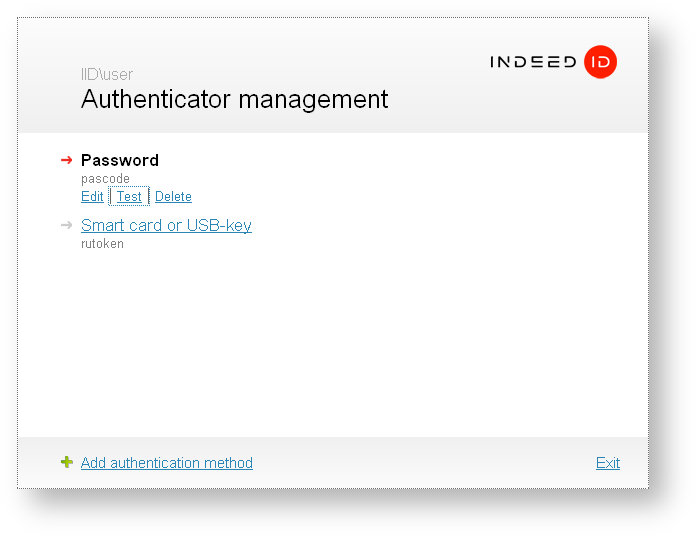 The screen then shows the instructions on authenticator registration. The window appearance andhints’ text depend on the selected authenticator type. Perform the required actions.
The screen then shows the instructions on authenticator registration. The window appearance andhints’ text depend on the selected authenticator type. Perform the required actions.
After verification is complete, the Authenticator management window shows the results. Authenticators match:
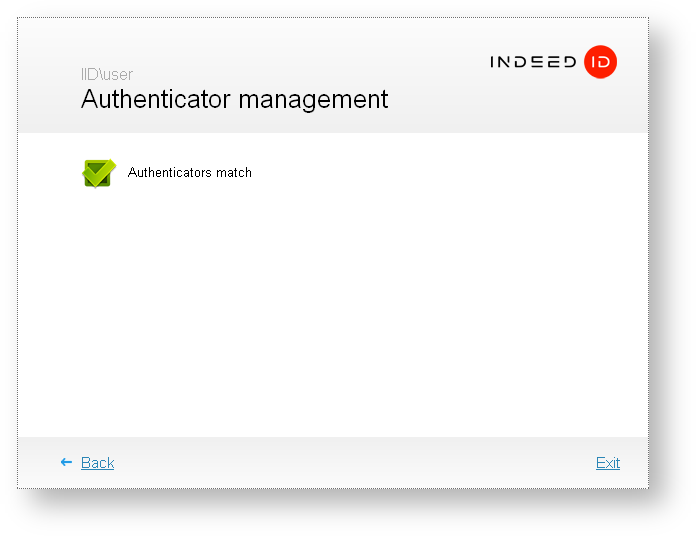 Authenticators do not match:
Authenticators do not match:
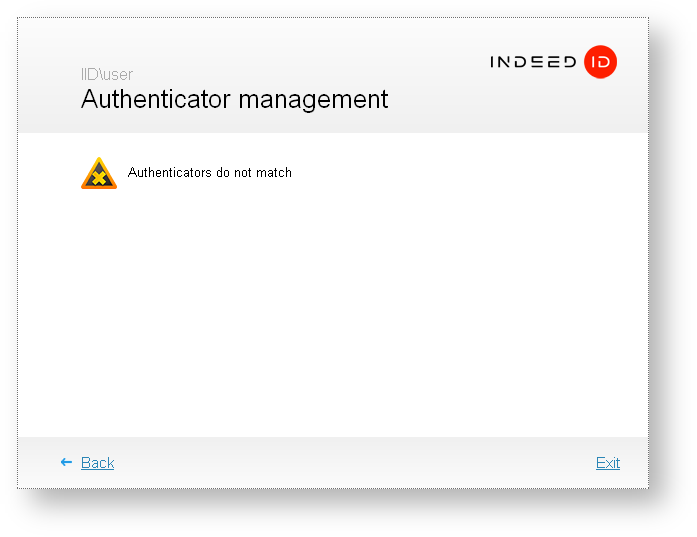 If authenticators do not match, click Back and repeat verification procedure or enroll the authenticator anew.
If authenticators do not match, click Back and repeat verification procedure or enroll the authenticator anew.