- Created by Pavel Golubnichiy, last modified on Nov 17, 2022
Active Directory
Indeed Identity PAM interacts with end users through an account that will read directory users and their attributes.
Account to use with user directory
- Run the Active Directory Users and Computers snap-in
- Open the context menu of organizational unit or container
- Select Create - User item from the menu
- Specify the user name, say, IPAMManager
- Fill in the mandatory fields and complete the account creation
Alternatively, you can use an existing account.
Account for service operations in Active Directory
- Start the Active Directory Users and Computers snap-in
- Open the context menu of the Container or Organization Unit
- Select Create - User item
- Enter the name, for example, IPAMADServiceOps
- Fill in the required fields and complete the creation of the account
- Open the context menu of the container, organizational unit, or domain root and select the Properties item
- Go to the Security tab
- Click Add
- Select IPAMADServiceOps account and click Ок
- Click Advanced
- Select IPAMADServiceOps and click Edit
- For the field Applies to: set value Descendant User objects
- In the Permissions: section check Reset password
- Save all changes
Alternatively, you can use an existing account.
Storage of media files and shadow copies
File storages are necessary for aggregation and long-term storage of videos, screenshots and files transferred in sessions.
File storage account
A domain account is required to work with file storage, recommended to use the already created IPAMStorageOps account.
Create and configure file storage
- Log in to the server, which will act as a file storage
- reate folders, for example MediaData, ShadowCopy, Screencasts
- Right click on the folder you created, select the item Share with > Specific people
- Enter the username, for example IPAMStorageOps and click Add
- In the "Permission level" column, click the Read value next to the IPAMStorageOps user and select Read/Write from the menu.
- Finish by clicking Share
Data storage
Indeed Identity PAM uses Microsoft SQL Server or PostgreSQL Pro to store data. The following components require databases:
- IPAMCore - PAM Core component database is used to store Indeed Identity PAM privileged accounts, resources, permissions, and other service data
- IPAMJobs - PAM Core component database is used to store scheduled jobs
- IPAMIdp - IdP component database is used to store authenticators of Indeed Identity PAM users and administrators
- ILS - Log Server component database is used to store the Indeed Identity PAM event
Database creation
Microsoft SQL Server
- Run Microsoft SQL Management Studio (SSMS) and connect to Microsoft SQL Server instance
- Open the context menu of Databases item
- Select the New Database item
- Specify a database name, for example IPAMCore, IPAMJobs, IPAMIdP, ILS
- Click ОK
PostgreSQL, PostgreSQL Pro
- Launch pgAdmin and connect to the PostgreSQL Pro server
- Open the context menu of the Databases item
- Select Create, Database
- Specify a database name, for example: IPAMCore, IPAMJobs, IPAMIdP, ILS
- Click Save
Creating a service account to work with data storage
Microsoft SQL Server
- Start Microsoft SQL Management Studio (SSMS) and connect to the Microsoft SQL Server instance
- Expand the Security item
- Open the context menu of Logins item
- Select the Create login item
- Enter the name, for example IPAMSQLServiceOps
- Select SQL Server authentication item and fill in the required fields
- Switch to User Mapping item
- Check IPAMCore, IPAMTasks, IPAMIdP and ILS databases
- Check database roles db_owner, db_datareader and db_datawriter
- Click ОK
PostgreSQL, PostgreSQL Pro
- Launch pgAdmin and connect to the PostgreSQL Pro server
- Open the context menu of the Login/Group Roles item
- Select Create, Login/Group Role
- Specify a Name, for example IPAMSQLServiceOps
- Go to Definition tab, enter the new password for account
- Go to Privileges tab, check Yes for Can Login? and Superuser? items
- Click Save, repeat for the rest of the databases.
The grants db_owner for Microsoft SQL Server and Superuser for PostgreSQL are required only for the first access to the database.
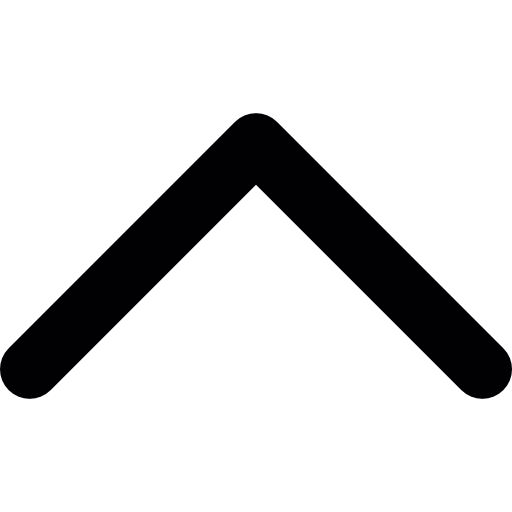
- No labels